Password Management
Overview
The Password Manager in Akku enables administrators to enforce secure password policies across the organization, ensuring strong user authentication practices.
Watch Video
Password Manager
Navigation Path
Dashboard
Password Manager
Screenshot
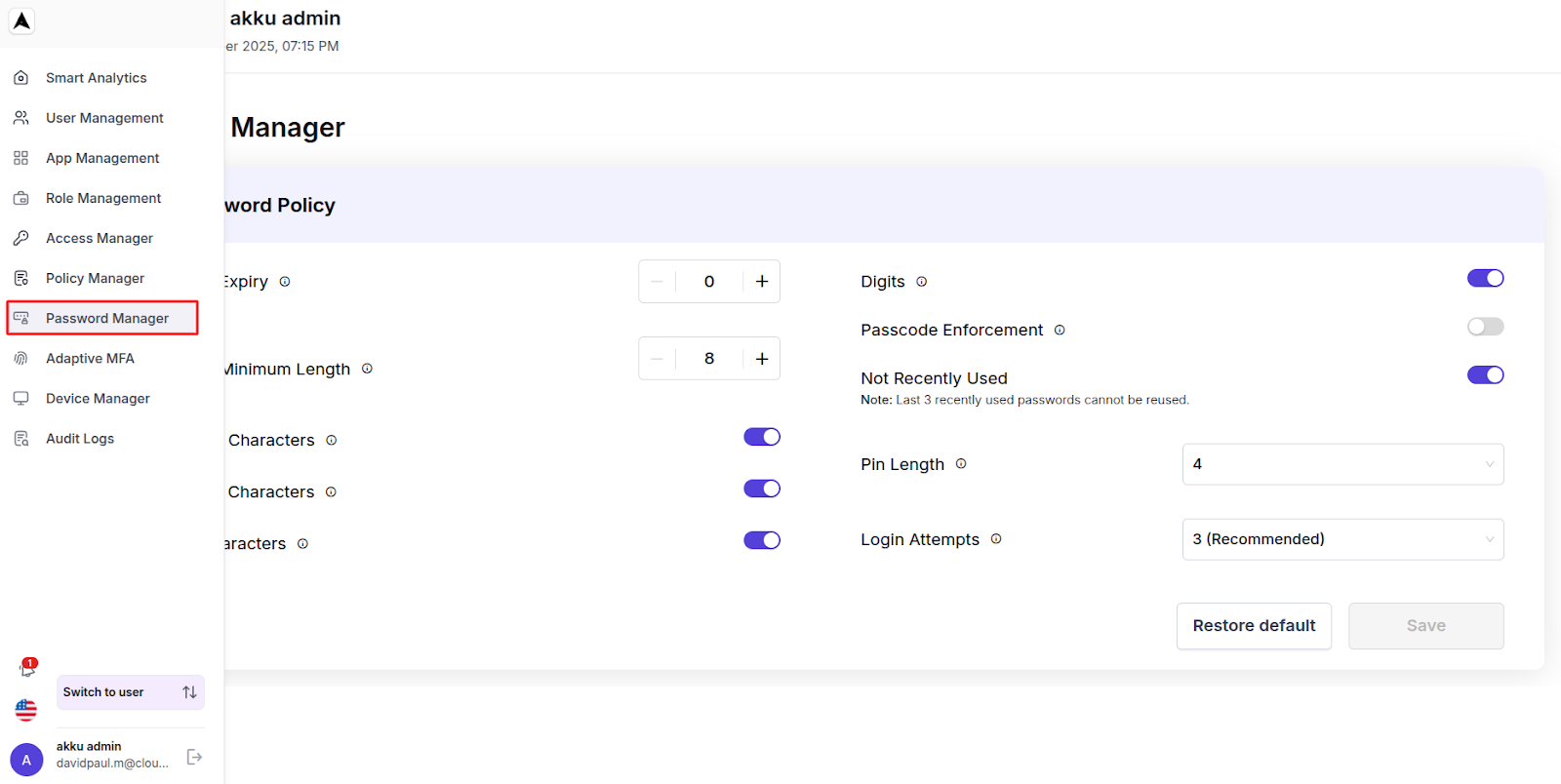
Configure a Password Policy
Navigate to User Management from the left sidebar.
On the password policy settings screen, configure the following password rules:
| Parameter | Description |
|---|---|
| Password Expiry | Enter the number of days for which a password will remain valid before a new password is required (e.g., 15, 30, 60, or 90 days) |
| Password Minimum Length | Enter the minimum number of characters required for a password |
| Uppercase Characters | Select whether at least one uppercase letter is required in the password |
| Lowercase Characters | Select whether at least one lowercase letter is required in the password |
| Special Characters | Select whether at least one special character is required in the password (e.g., @, #, $, etc.) |
| Digits | Select whether at least one numerical digit is required in the password |
| Passcode Enforcement | Select whether your users should be required to create a set password for their mobile device if they use Akku on mobile |
| Not Recently Used | Select whether the latest three passwords used can or cannot be reused |
| Pin Length | Set the user's mobile device pin length |
| Login Attempts | Set the maximum limit for user login attempts |
Screenshot
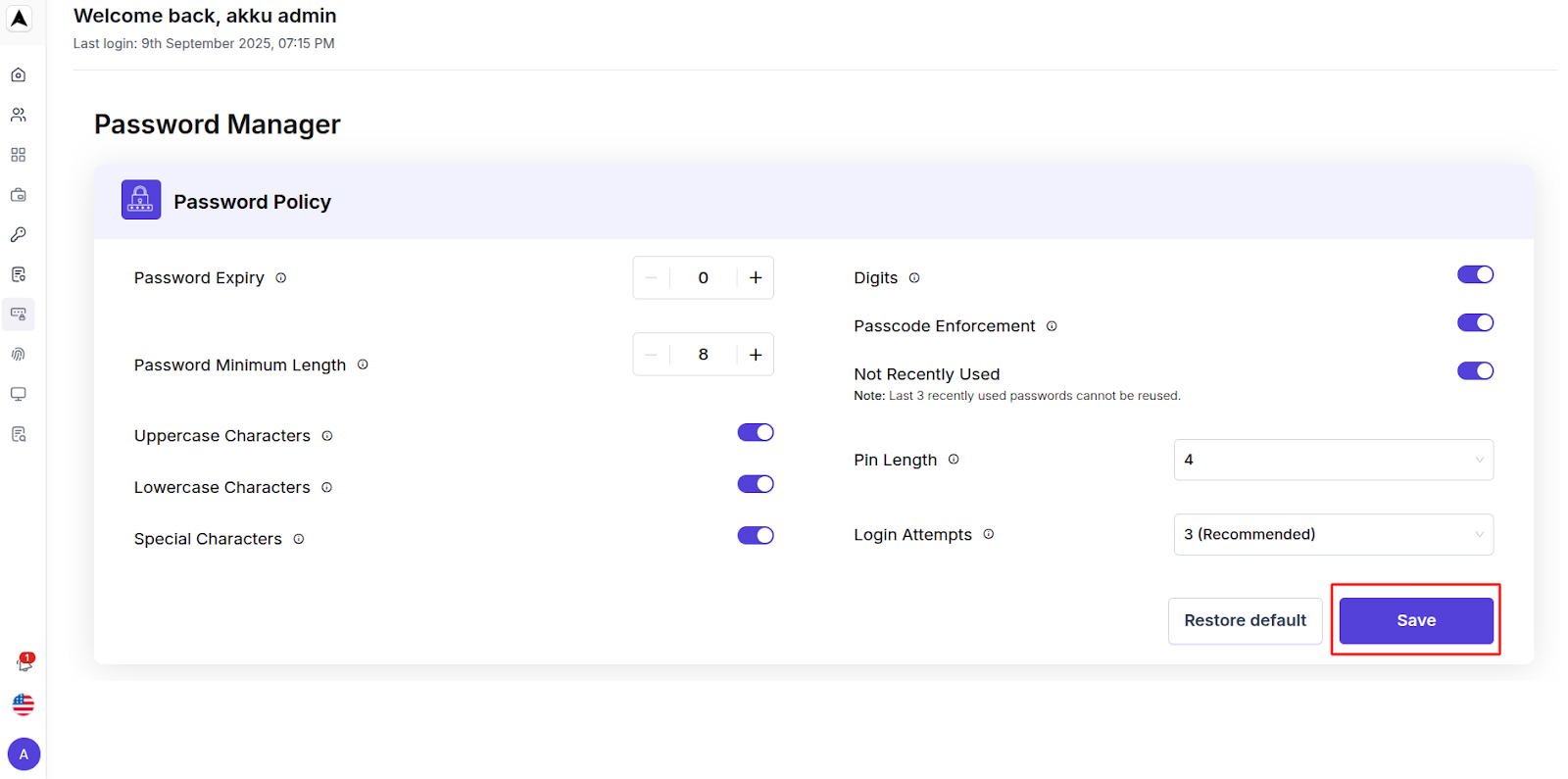
Click on Restore Default to reset Akku's default policies.
Click on Save to apply your customized password policy.